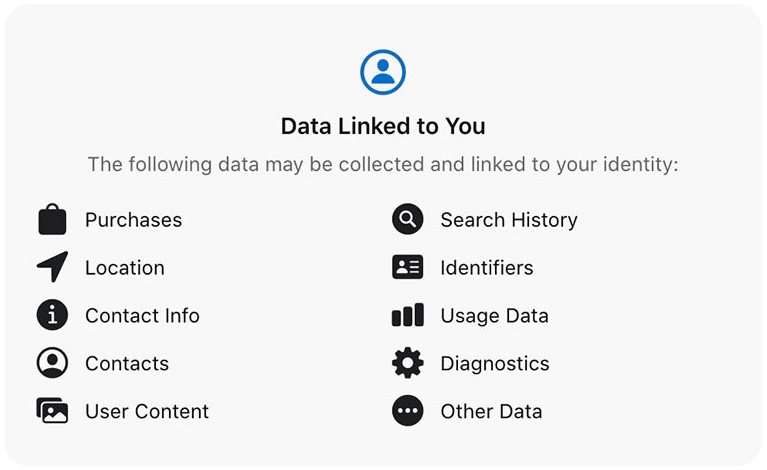Introduction
You’ve probably noticed that privacy isn’t just a technical box to tick anymore. It’s a massive factor in how people choose apps these days. Apple recognized this shift a while back and started showing “nutrition labels” in the App Store, which reveal how each app gathers, uses, and shares personal data.
For anyone developing or managing apps, those labels aren’t merely red tape. They’re actually a chance to earn user confidence. I’ve worked on many apps and with clients who needed their privacy settings to be spot-on, from app coding all the way to App Store Connect. That experience taught me that while privacy labels can feel tricky, they can also build genuine trust when handled correctly.
Below, I’ll explain what these App Privacy Labels are all about and show you how to manage them the right way.
What are App Privacy labels?
Apple introduced these labels with iOS 14.3, making it mandatory to reveal the types of data an app collects and how that data is used. If you look at an app’s page on the App Store, you’ll find three main buckets of information:
1. Data Used to Track You: Info that follows you across apps or websites, tied to your identity.

2. Data Linked to You: Data an app gathers that’s connected to who you are.

3. Data Not Linked to You: Details collected but not directly tied to your personal identity.

This labeling system is meant to help users decide if they’re cool with how an app handles their info. You’ll see different labels like Contact Info, Health & Fitness, Financial Info, Location, Sensitive Info, Contacts, User Content, Browsing History, Search History, Identifiers, Purchases, Usage Data, Diagnostics and Other Data.
Why do they matter?
• Regulatory compliance: They sync with rules like GDPR and CCPA..
• User Trust: Being upfront about data use can help you keep loyal users..
• App approval: Make sure to follow App Store guidelines, avoiding rejection.
What businesses need to disclose in their apps
Here’s a breakdown of what needs to be disclosed:
1. Data Collected
Apple wants you to list anything your app collects, from names and emails to IP addresses and location data:
• Personal Identifiable Information (PII): Names, email addresses, phone numbers.
• Financial data: Payment info, purchase history.
• Location data: Precise or approximate location tracking.
• Device identifiers: IP addresses, advertising IDs.
2. Data usage
Let people know if you’re using their info. For example:
• Is it used to provide core functionality (e.g., location data for navigation)?
• Is it used for advertising, analytics, or product personalization?
3. Third party sharing
If you pass data to 3rd party services you need to say so. Examples include:
• Sharing analytics data with services like Google Analytics.
• Monetizing data via advertising platforms.
Best practices for devs to minimize privacy concerns
By following Apple’s guidelines, you can make sure your app gets approved and builds trust with users, avoiding any legal trouble. Here are some best practices to follow:
1. Use clear and honest Consent Dialogs
Transparency starts with communication. Whenever your app collects sensitive data:
• Explain why you’re collecting the data: Use plain language to clarify the purpose.
• Provide context: Show how the data will improve the user experience.
• Obtain explicit consent: Use Apple’s native APIs like App Tracking Transparency (ATT) for requesting permissions.

Example:
When requesting location data, instead of a generic “Allow Location Access,” use:
“Allow location access to provide accurate directions to your destination.”
2. Implement Secure Data Storage
Protecting user data is as important as collecting it responsibly. I’ll talk about this in a more detailed article but for now know that developers should:
• Use encrypted storage for sensitive data.
• Implement secure communication channels (e.g., HTTPS).
• Regularly audit storage systems to ensure compliance with best practices.
Tools to consider:
• Apple’s Keychain Services for securely storing sensitive data.
• Core Data with encryption enabled for local database storage.
3. Follow Apple’s guidelines to avoid rejection
Apple’s App Store guidelines are clear about privacy violations. Apps that break the rules will face delays or even rejection. Key areas to focus on:
• Ensure all data collection practices are disclosed accurately in the App Privacy Labels.
• Avoid collecting unnecessary data to minimize complexity and liability.
• Comply with App Tracking Transparency (ATT) rules for tracking user activity.
Why transparency in privacy builds user trust
News stories about data breaches seem to pop up every other week. When your app is open about data handling, you stand out from the crowd. Here’s the bottom line:
1. Consumers demand It
Stats show that users are more likely to use apps from companies they trust. Being transparent about your data practices shows that you respect their privacy.
2. It reduces friction
Clear communication around privacy reduces user hesitation. Instead of worrying about hidden tracking, users can focus on the value your app delivers.
3. Regulations are catching up
By adopting transparent practices now, you future-proof your app against evolving regulations like GDPR, CCPA or even Apple’s stricter future updates.
How to ensure compliance and build a Privacy-First App
Building an app with privacy as a core value doesn’t have to be overwhelming. Here’s a step-by-step guide to ensure compliance and build trust:
1. Audit your app’s data practices:
• Identify what data your app collects and why.
• Determine if all collected data is essential for functionality.
2. Minimize data collection:
• Avoid collecting unnecessary data. Stick to what’s essential for the app’s purpose.
3. Work with a privacy expert:
• If you’re unsure, consult a privacy specialist to ensure compliance with Apple’s and global regulations.
4. Update regularly:
• Regularly review your privacy disclosures and update them as your app evolves.
Conclusion
Apple’s App Privacy Labels are more than just a compliance checklist. They’re a chance to demonstrate your app’s commitment to protecting user data. By being transparent about your data practices, you can avoid App Store rejection, stay ahead of regulations, and most importantly, earn the trust of your users.
Whether you’re a developer ensuring compliance or a business owner trying to improve user retention, prioritizing privacy is a win for everyone. Take the time to review your app’s data practices today, your users will thank you for it.
Curious to learn more about the technical side? Take a look at Apple’s official documentation. And if you’re wondering, around half of all iOS apps in 2022 included at least some form of these privacy details, so you’re in good company by taking them seriously.